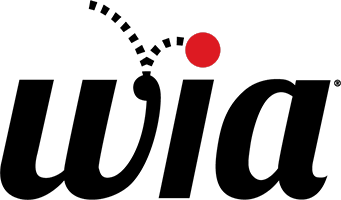FAQS
Mentorship > Upgrading Your Membership FAQS
UPGRADING YOUR MEMBERSHIP LEVEL
In order to be eligible for the WIA Mentorship Program you must be an active member at the Creator Level or higher. If you are currently an active member at a level below that, you can upgrade your membership in order to become eligible.
To upgrade your membership please follow the instructions below:
- Use the account navigation menu in your Account Portal to go to Membership > My WIA Membership.
- Next to your active membership account, click ‘View.’
- Click ‘Change Membership Level’ on your account details page.
- Select the option for Creator or higher on the Join page.
- Determine if you’d like to pay the 3% fee or waive it, select ADD TO ORDER.
- Proceed through the checkout process to make your payment and finalize your upgrade.
IMPORTANT NOTE:
Upgrading your membership from a Maker level to a higher membership level starts a new membership year. Your maker membership time does not add onto the new Creator or higher membership year. Refunds will not be available for the difference or any recently purchased Maker memberships.
If you have questions about or issues, please contact our staff by Submitting A Support Ticket